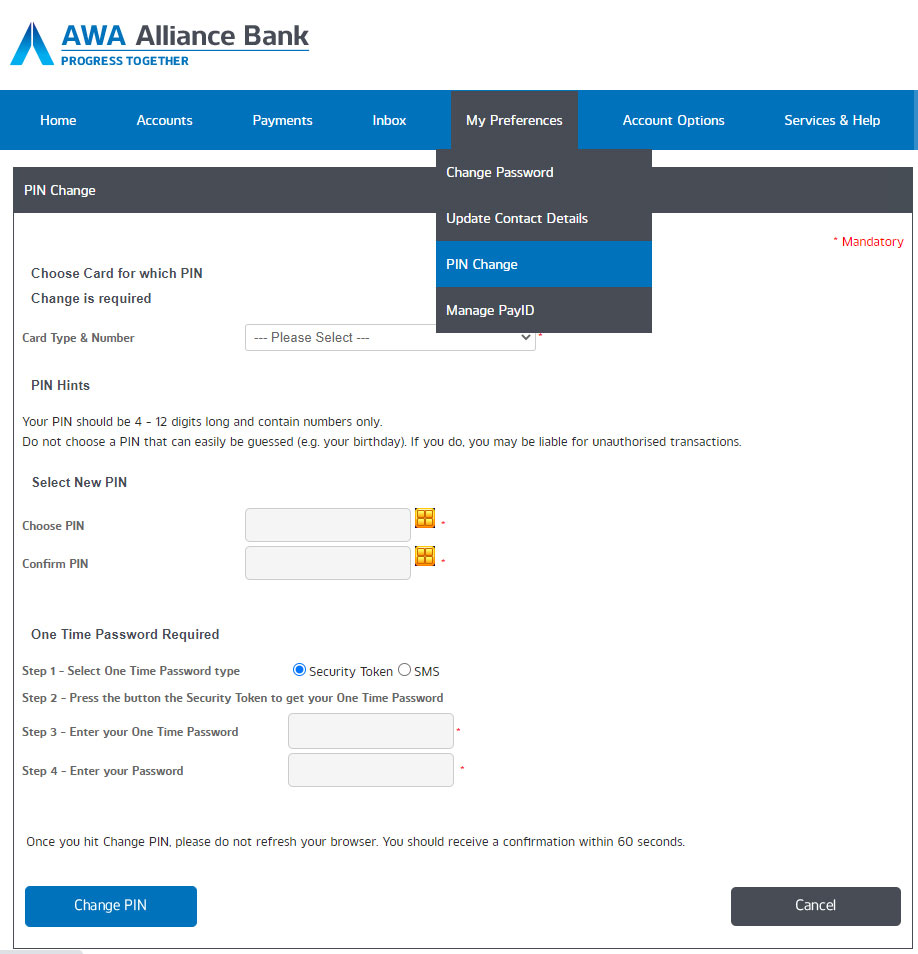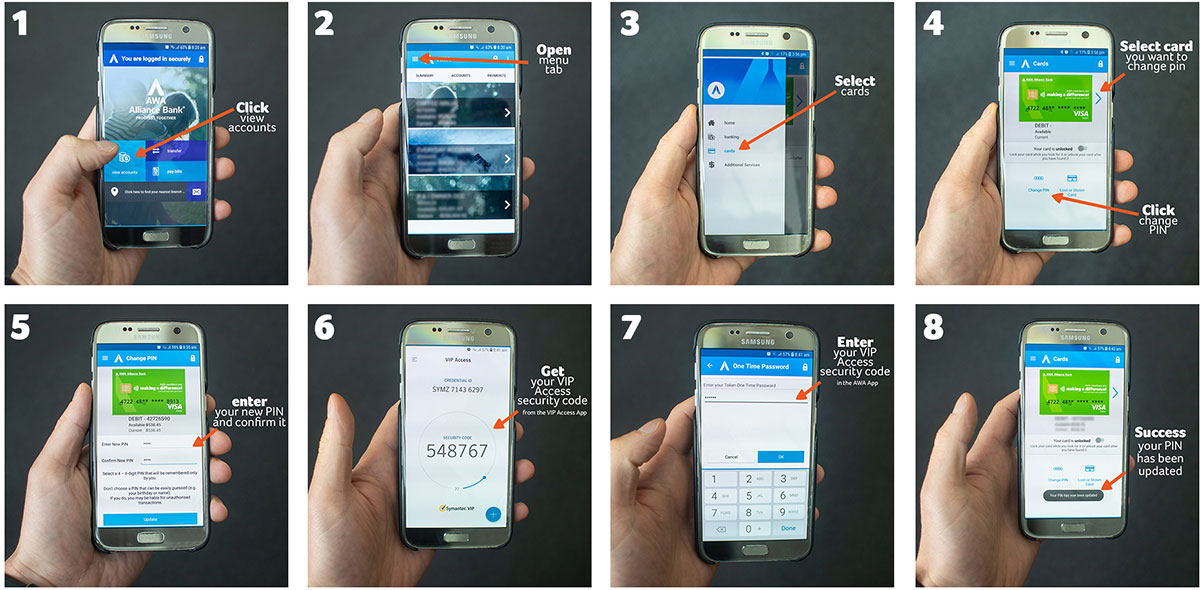Easy PIN change in your App & Internet Banking
- 04 September 2020
Members can now easily change their Debit Card PIN in Internet Banking and the AWA mobile App.
You will require a one-time password (VIP or SMS) to quickly utilise this feature. If you don’t not have a one-time password set up, please contact one of our staff on 1300 056 953 for assistance.
Internet Banking
Internet banking users will find PIN Change under the My Preferences tab. Select the card you wish to change the PIN on, enter new PIN , your one-time password, then your login password and click on the Change PIN button.
AWA App
When you log into your accounts within the App, open the HOME menu in the top left and select cards. Swipe to the card you wish to change the PIN on, enter your new PIN and confirm. You will be prompted to verify with your one-time password and then you’re all set!